Wednesday, 23 December 2009
Monday, 21 December 2009
Friday, 18 December 2009
Wednesday, 16 December 2009
Xmas closing times
CAD Creations office will be closed as from end of 23rd December & re-open again on 4th January
Monday, 14 December 2009
5000th page view..!!
CAD Creations new website reaches its 5000th page view
http://www.cadcreations.co.uk
http://www.cadcreations.co.uk
Friday, 11 December 2009
Latest completed project
Latest Completed Project:
Lighting, Small Power & Fire Detection layouts for large 2 storey building in London.
Lighting, Small Power & Fire Detection layouts for large 2 storey building in London.
Tuesday, 8 December 2009
Upgrade, subscribe, Save!
New pricing model on all Autodesk products as from March 2010.
See link for details:
Upgrade, subscribe, Save!
See link for details:
Upgrade, subscribe, Save!
Monday, 30 November 2009
Open the latest AutoCAD 2010 drawings
For those of you who want to be able to read view & plot the latest version of AutoCAD drawings without the cost of upgrading your copy of AutoCAD, download Autodesk’s latest version of DWG TrueView. A free piece of software available for anyone to download.
Features:
• View DWG & DWF files including latest 2010 versions.
• Plot DWG & DWF files.
• Publish DWG files to DWF & PDF.
• Freeze & Thaw AutoCAD drawing layers.
• View in paper space or model space.
• Convert to older versions – back to release 2000.
• Take accurate distance and area measurements using the tools menu.
Click below to download (large file size & takes a while to install)
http://usa.autodesk.com/adsk/servlet/pc/index?id=6703438&siteID=123112
Features:
• View DWG & DWF files including latest 2010 versions.
• Plot DWG & DWF files.
• Publish DWG files to DWF & PDF.
• Freeze & Thaw AutoCAD drawing layers.
• View in paper space or model space.
• Convert to older versions – back to release 2000.
• Take accurate distance and area measurements using the tools menu.
Click below to download (large file size & takes a while to install)
http://usa.autodesk.com/adsk/servlet/pc/index?id=6703438&siteID=123112
Thursday, 26 November 2009
Tuesday, 24 November 2009
Monday, 23 November 2009
"IMAGEFRAME" command
After inserting an image into Autocad it has a frame around it so you can select it. If you want to turn this frame of tyoe the command "IMAGEFRAME" to set its visibility.
- Setting 0 - Image frames are NOT displayed & NOT plotted.
- Setting 1 - Image frames are BOTH displayed & plotted
- Setting 2 - Image frames are displayed but NOT plotted
Useful little tip as more & more images are being used within AutoCAD these days.
Wednesday, 11 November 2009
Thursday, 5 November 2009
New client on board
CAD Creations has picked up a new client, Thermoserv Ltd. A H&V company based in South Croydon & established since 1977.
Tuesday, 3 November 2009
Tuesday, 20 October 2009
Upgrade with Autodesk Subscription before 12 March 2010 and save up to 50%*

Upgrade with Autodesk Subscription before 12 March 2010 and save up to 50%.
Unfortunately, after 12 March 2010, preferential upgrade pricing and software support will no longer be available for many 2007 Autodesk products.
Click HERE for details
Friday, 16 October 2009
AutoCAD Screencast 2010
Thursday, 15 October 2009
Experience Building - Autumn 2009 Edition
Spare capacity

CAD Creations has some spare capacity at the moment. Please give us a call on 020 8916 2057 or visit the website http://www.cadcreations.co.uk/
Thursday, 1 October 2009
Friday, 18 September 2009
Friday, 11 September 2009
One more week
Please note you only have one more week to get your work requests in before our summer break on Friday 18th September.
Tuesday, 8 September 2009
22 Days and counting
22 days & counting until CAD Creations have been in business for 12 years - where did that time go?
Monday, 7 September 2009
Summer Break
CAD Creations will be on summer break as from end of Friday 18th September & open for business again on Thursday 1st October.
E-mails can still be answered if important...!!!
E-mails can still be answered if important...!!!
Friday, 19 June 2009
London to Brighton Bike Ride
I'm doing the London to Brighton Bike Ride this Sunday so if anyone can spare a few pennies you can sponsor me here:
http://www.justgiving.com/neiltodd2009
All for a good cause - The British Heart Foundation
http://www.justgiving.com/neiltodd2009
All for a good cause - The British Heart Foundation
Wednesday, 10 June 2009
CAD Creations now on Twitter
CAD Creations now on Twitter, not quite sure why yet but all may become clear in months to come...!!!
http://twitter.com/cadcreations
http://twitter.com/cadcreations
Wednesday, 3 June 2009
AutoCAD LT 2010 screencast
Check out the new features in AutoCAD LT 2010 by watching this Autodesk screencast.
http://www.adskmedia.com/autocad_lt_2010
http://www.adskmedia.com/autocad_lt_2010
Tuesday, 26 May 2009
Tuesday, 12 May 2009
Friday, 8 May 2009
Tuesday, 28 April 2009
Sunday, 26 April 2009
Friday, 24 April 2009
Wednesday, 22 April 2009
London 2012 Construction News
Click here for all the up-to-date news on the 2012 construction site. Hopefully you've got a hand in it somewhere. Already had my first introduction via a small project at Olympic Office Centre Wembley through a client Winters Electrical Ltd.
2012 News
2012 News
Construction News Budget 2009
Construction Industry Budget News:
Tax Crackdown on Self Employment
500m to kickstart housebuilding
Building Britain's Future
Tax Crackdown on Self Employment
500m to kickstart housebuilding
Building Britain's Future
Thursday, 16 April 2009
More AutoCAD Jobs
Another site for those of you looking for a job in AutoCAD
http://www.workgateways.com/Architecture.CAD+Technician.Jobs
http://www.workgateways.com/Architecture.CAD+Technician.Jobs
Wednesday, 15 April 2009
Looking for a job using AutoCAD
If you're after a job using your AutoCAD skills why not try these people.
Workcircle
or alternatively
Total Jobs
Both have a reasonable selection of jobs on offer - good luck.
Workcircle
or alternatively
Total Jobs
Both have a reasonable selection of jobs on offer - good luck.
Saturday, 4 April 2009
AutoCAD LT 2010 Upgrade
AutoCAD LT 2010 Upgrade on offer from www.cadservices.co.uk.
£470.00 (not including v.a.t.)
Optional 12-months subscription cover is available at extra £190.00 per licence against upgrades. This also provides online access to Autodesk subscription support center.
Website
£470.00 (not including v.a.t.)
Optional 12-months subscription cover is available at extra £190.00 per licence against upgrades. This also provides online access to Autodesk subscription support center.
Website
Friday, 27 March 2009
AutoCAD LT on Facebook
Here is the link to the new AutoCAD LT group on Facebook to follow the introduction of AutoCAD LT 2010 released earlier this week.


Tuesday, 24 March 2009
AutoCAD 2010 released
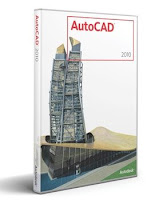
It's Tuesday 24th March 2009 and today AutoCAD 2010 is officially released in certain countries across the globe.
So what's new? Lets take AutoCAD LT for instance.
So what's new? Lets take AutoCAD LT for instance.
- PDF Underlay Capability.
- Improved PDF Output.
- External Reference Commands.
- Block Attribute Commands.
- Align Objects.
- Improved User Interface Enhancements.
- New DWG file format.
I won't go into any detail now but may come back to these. The PDF underlay capability seems interesting and look forward to trying that out sometime soon. Your own experiences will be gratefully received.
Friday, 20 March 2009
France Holiday Rentals

Going slightly off the CAD theme, for those of you interested in holidaying in France this year (or any year come to that), some friends and I are compiling a website called http://www.france-holidayrentals.co.uk/. The aim is to provide a definitive guide to renting a holiday home in France and give a true picture of the different regions, departments and villages throughout France.
Pages are being added weekly but we would also like to hear from any of you out there on your experiences (good or bad) or your thoughts and ideas on France holiday rentals.
Please feel free to e-mail us on info@france-holidayrentals.co.uk or visit the site at http://www.france-holidayrentals.co.uk/.
Many thanks and happy holidaying.
Monday, 16 March 2009
Good Draughting Practice - Part Two
Wednesday, 4 March 2009
Good draughting practice - Part One
Having come from a traditional drawing board background and trained in the 'art of draughtsmanship' I'm always surprised how poorly drawn most CAD drawings are I receive.
So I thought I would share my experience with you and hopefully help put the traditional draughtsman back into CAD.
Most of my comments on here will generally relate to construction/engineering style drawings
Notes on a drawing should be easy to read and traditionally all general notes were 'stenciled' at a height of 2.5mm, with headings or titles larger at 3.5mm or 5.0mm. Perhaps the only reason to vary from this would be lack of space in a particular area of the drawing so a height of 2mm could be used. Anything smaller than this will start to become difficult to read.
So for a typical CAD drawing with a scale of say 1:50 actual text heights in model space would be as follows:
2.0mm = 100mm
2.5mm = 125mm
3.5mm = 175mm
5.0mm = 250mm
Again good practice would be to assign a pen width increasing in size as follows:
2.5mm text height = 0.25mm pen width
3.5mm text height = 0.35mm pen width
5.0mm text height - 0.50mm pen width
Well that's part one over with. Any comments or your own suggestions for good draughting practice will be most welcome.
So I thought I would share my experience with you and hopefully help put the traditional draughtsman back into CAD.
Most of my comments on here will generally relate to construction/engineering style drawings
Part One: Text Heights
Notes on a drawing should be easy to read and traditionally all general notes were 'stenciled' at a height of 2.5mm, with headings or titles larger at 3.5mm or 5.0mm. Perhaps the only reason to vary from this would be lack of space in a particular area of the drawing so a height of 2mm could be used. Anything smaller than this will start to become difficult to read.
So for a typical CAD drawing with a scale of say 1:50 actual text heights in model space would be as follows:
2.0mm = 100mm
2.5mm = 125mm
3.5mm = 175mm
5.0mm = 250mm
Again good practice would be to assign a pen width increasing in size as follows:
2.5mm text height = 0.25mm pen width
3.5mm text height = 0.35mm pen width
5.0mm text height - 0.50mm pen width
Well that's part one over with. Any comments or your own suggestions for good draughting practice will be most welcome.
Thursday, 26 February 2009
Autocad 2009 - How Much?
Well Autocad 2009 www.autodesk.co.uk is well and truly with us. Whether we like it or not at some point we're all going to have to upgrade somewhere along the way.
I'm always getting asked "how much is Autocad". Well if you want the full blown version you're going to have to fork out around £3000.00 for a new version. Unless you are into 3D in a big way generally you're not going to need the full version. I myself and most of the clients I deal with use all use Autocad LT (or lite). This version still contains way more functions and commands you'll ever be likely to use in general drawing projects (not alot of people know but you can still draw and view in 3 dimensions in this version).
A brand new copy of this will set you back around £1,100.00 with future upgrades costing around £550.00 each time. Alternatively you could go on the Autodesk subscription program for around £220.00 per year which will then cover all future upgrades.
If however, you only want to view and make a few minor changes to drawings, Autodesk also offer Autosketch 10. For around £220.00. This covers most of the basic (and some more advanced) functions of Autocad LT with the ability to read .dwg files with no problem. There are also a number of free dwg viewers out there. I can't comment on any in particular except you obviously won't be able to edit drawings only view them, this maybe ok for a temporary solution.
Where to buy? Well in the past you had to go to a dedicated reseller but now it's available almost everywhere, even your local P.C. World. I myself have used the online company Dabs http://www.dabs.com/ who's prices always seem most favourable. But if you want the back up and support maybe use someone like CADline http://www.cadline.co.uk/ who have been around for a few years now.
Lastly you could be really tight and do what seems to be happening more & more (in my office at least) send the drawings to someone and get them to print to pdf so everybody can view them easily...!!!
I'm always getting asked "how much is Autocad". Well if you want the full blown version you're going to have to fork out around £3000.00 for a new version. Unless you are into 3D in a big way generally you're not going to need the full version. I myself and most of the clients I deal with use all use Autocad LT (or lite). This version still contains way more functions and commands you'll ever be likely to use in general drawing projects (not alot of people know but you can still draw and view in 3 dimensions in this version).
A brand new copy of this will set you back around £1,100.00 with future upgrades costing around £550.00 each time. Alternatively you could go on the Autodesk subscription program for around £220.00 per year which will then cover all future upgrades.
If however, you only want to view and make a few minor changes to drawings, Autodesk also offer Autosketch 10. For around £220.00. This covers most of the basic (and some more advanced) functions of Autocad LT with the ability to read .dwg files with no problem. There are also a number of free dwg viewers out there. I can't comment on any in particular except you obviously won't be able to edit drawings only view them, this maybe ok for a temporary solution.
Where to buy? Well in the past you had to go to a dedicated reseller but now it's available almost everywhere, even your local P.C. World. I myself have used the online company Dabs http://www.dabs.com/ who's prices always seem most favourable. But if you want the back up and support maybe use someone like CADline http://www.cadline.co.uk/ who have been around for a few years now.
Lastly you could be really tight and do what seems to be happening more & more (in my office at least) send the drawings to someone and get them to print to pdf so everybody can view them easily...!!!
Wednesday, 11 February 2009
New website
Just a quick note to let you know the new CAD Creations website is now live. It's simplified but more colourful and pleasing to the eye...!!
It includes a new download section where you can view more samples of our work in pdf format. Alternatively go to the 'measured surveys' link and download a pdf showing some of the buildings we have surveyed and produced in CAD over the last couple of years.
http://www.cadcreations.co.uk/
It includes a new download section where you can view more samples of our work in pdf format. Alternatively go to the 'measured surveys' link and download a pdf showing some of the buildings we have surveyed and produced in CAD over the last couple of years.
http://www.cadcreations.co.uk/
Subscribe to:
Comments (Atom)













